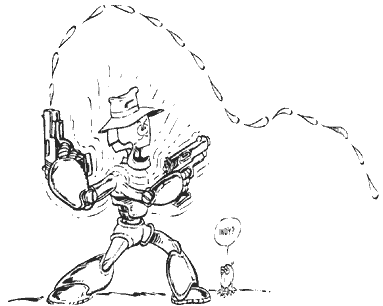AMIGA
To avoid the danger of computer viruses, please first turn off your Amiga and turn it on again after a few seconds. Amiga 1000 Users must now instert the Kickstart Disk. As soon as the screen shows the icon of the Workbench disk insert the game disk into drive DF0. The program will start automatically.
ATARI ST
Turn off your computer and insert DISK 1 into drive A. As soon as you turn on your computer again, the computer will load and start the game automatically. Follow the instructions on the screen.
C 64 DISK
Insert the game disk into your disk drive and type Load":*",8,1. Press the RETURN key. The program will start automatically. Follow the instructions on the screen.
C 64 TAPE
Rewind the tape and inser the tape into the data recorder. Press SHIFT and RUN/STOP simultameously. Press PLAY on your recorder. The program will start automatically. Follow the instructions on the screen.
AMSTRAD DISK
Insert the disk into your drive, side A showing face up. Type RUN"DISK and press RETURN. The program will start automatically. Follow the instructions on the screen.
AMSTRAD TAPE
Owners of a CPC 664,6128, or 464 with a disk drive have to enter ITAPE and then press RETURN. Insert the rewound tape into the data recorder, side A showing face up. Press Controland small enter simultaneoulsly. Press PLAY on your datarecorder. The program will start automatically. Follow the instructions on the screen.